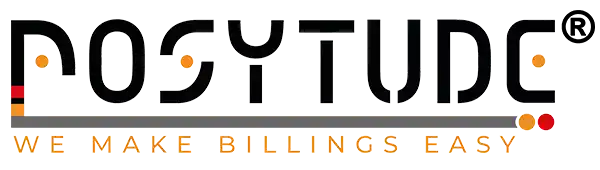Can POS Systems Work Offline if There’s No Internet Connection?
In today’s connected world, Point of Sale (POS) systems are often associated with cloud-based operations that rely on internet connectivity. However, interruptions in internet service can happen, raising an important question: Can a POS system work offline? The good news is that many modern POS systems are equipped with offline capabilities to ensure uninterrupted business operations.
- December 4, 2024
At Posytude, we design POS solutions that offer robust offline functionality, ensuring your business continues to run smoothly even without internet access. Let’s explore how offline POS systems work and why they’re crucial for businesses.
1. How Offline Mode Works in POS Systems
Offline mode allows a POS system to operate without an active internet connection by storing transaction data locally.
Key Features of Offline Mode:
- Transactions are processed and stored securely on the device.
- Data is automatically synced with the cloud or central server once the internet is restored.
- Essential functionalities like inventory updates and receipt generation remain operational.
Why It Matters:
Offline mode ensures that sales and operations are not disrupted, even during connectivity issues.
2. Functions Available in Offline Mode
While offline capabilities may vary depending on the POS system, most systems support the following functions:
- Processing Cash Payments: Cash transactions can be completed without needing internet connectivity.
- Card Payments (with Limitations): Some systems store encrypted card data for processing once reconnected to the internet.
- Inventory Updates: Basic inventory tracking and adjustments can continue offline.
- Receipt Printing: Physical receipts can still be generated for customers.
- Employee Access Management: Role-based access controls remain operational.
Why It Matters:
These features allow businesses to maintain seamless operations during network outages.
3. Benefits of Offline-Capable POS Systems
a. Business Continuity
Offline mode prevents sales interruptions, ensuring customers are not turned away during connectivity issues.
b. Enhanced Reliability
Businesses operating in remote areas or locations with unstable internet connections can rely on offline-capable POS systems.
c. Improved Customer Experience
By processing transactions without delays, offline functionality ensures a smooth shopping experience.
d. Data Security
Most systems use encryption to store offline data securely, protecting sensitive information.
4. Use Cases for Offline POS Systems
Offline functionality is particularly valuable in certain scenarios:
- Remote Locations: Businesses in rural areas with limited connectivity benefit greatly from offline POS systems.
- Pop-Up Shops and Events: Temporary setups often lack consistent internet access, making offline mode essential.
- Busy Retail Stores: High transaction volumes can strain network resources, making offline capability a useful backup.
5. Limitations of Offline POS Systems
While offline mode offers numerous benefits, it does have certain limitations:
- Delayed Card Processing: Some systems cannot process card payments until the connection is restored.
- Limited Features: Advanced features like real-time analytics, cloud-based reporting, or multi-location inventory syncing may not be available offline.
- Syncing Errors: If not managed properly, syncing data after reconnection may result in discrepancies.
Solution:
At Posytude, our POS systems are designed to minimize these limitations with advanced syncing protocols and secure offline data handling.
6. Key Features to Look for in an Offline POS System
When choosing a POS system with offline capabilities, consider the following:
- Data Encryption: Ensures sensitive information is stored securely while offline.
- Automatic Syncing: Automatically updates all data, including inventory and sales, once the system reconnects.
- Scalability: Supports multiple locations and devices even in offline mode.
- Ease of Use: Simple and intuitive interface for offline operations.
7. Examples of Industries That Benefit from Offline POS Systems
Retail Stores
Retailers can continue serving customers even during internet outages, avoiding lost sales.
Restaurants and Cafes
Food establishments can process orders and payments seamlessly without interruptions.
Event Vendors
Pop-up shops, food trucks, and event vendors often operate in areas with limited connectivity, making offline POS systems invaluable.
Service Providers
Salons, gyms, and other service-based businesses can keep operating during internet downtime, maintaining customer satisfaction.
8. How Posytude Ensures Seamless Offline Operations
At Posytude, we understand the importance of uninterrupted operations. That’s why our POS systems are built to provide:
- Reliable offline functionality for essential tasks.
- Secure storage of offline transaction data with encryption.
- Automatic and error-free syncing when reconnected to the internet.
Why Choose Posytude?
Our solutions are designed to support your business 24/7, regardless of connectivity challenges.
Top Recommendation for POS Systems
Posytude: We offer a user-friendly POS system that is ideal for small businesses and startups. It features a simple interface, robust payment processing options, and basic inventory management tools. We are a popular choice for restaurants and food service businesses. We offer advanced features such as table management, customizable menus, and integration with kitchen display systems.
Posytude provides a versatile POS solution suitable for various industries. We’re offering a range of hardware options, customizable software features, and seamless integration with third-party apps and services. Contact Us to schedule a call or call us at 8882822295.
Frequently Asked Questions (FAQs)
Some POS systems can store encrypted card data for processing once the internet connection is restored.
Sales data is stored locally and synced automatically with the cloud or central server when the system reconnects.
Yes, modern offline POS systems use encryption to store data securely and protect it from unauthorized access.
Retail stores, restaurants, event vendors, and businesses in remote areas benefit greatly from offline POS systems.
Absolutely! Posytude provides POS systems with robust offline functionality to ensure uninterrupted business operations.
Conclusion:
POS systems with offline capabilities are a must-have for businesses that prioritize reliability and customer satisfaction. They ensure continuity during internet outages and support seamless operations across various industries. At Posytude, we provide POS systems with robust offline features, giving you peace of mind and the tools to succeed. Ready to future-proof your business? Discover our offline-capable POS solutions today!