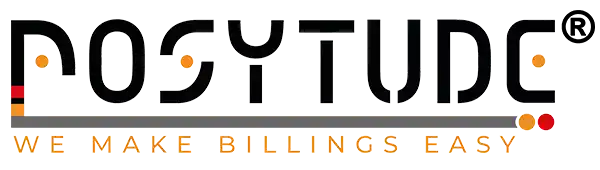How Are Voice-Assisted POS Systems Being Developed or Used?
From smart speakers to AI-driven chatbots, voice technology is revolutionizing how we interact with devices—and now it’s making waves in the world of POS billing machines. Imagine a cashier speaking a command to add an item, process a refund, or check inventory, all without lifting a finger. That’s the reality being built through voice-assisted POS systems.
- June 2, 2025
At Posytude, we constantly monitor and adapt to innovations that enhance speed, accuracy, and user experience in retail technology. Voice-assisted POS solutions are among the most exciting of these advancements. This article explores how they’re being developed, their real-world applications, and what it means for the future of retail.
1. What Is a Voice-Assisted POS System?
A voice-assisted POS system allows users to interact with the POS software using spoken commands instead of traditional inputs like tapping a screen or typing.
How It Works:
- Built-in voice recognition technology (like Google Assistant, Alexa, or custom AI)
- Integration with the POS billing machine software
- Commands processed using natural language processing (NLP)
- Real-time execution of tasks like scanning items, adding products, or generating reports
Example: A cashier says, “Add two cappuccinos and apply 10% discount,” and the POS system does it instantly.
2. The Driving Forces Behind Voice Integration in POS Systems
Voice-assisted technology in retail is booming due to:
- Increased demand for contactless and hands-free operations
- AI and NLP advancements
- Rising focus on accessibility
- Faster, more intuitive interfaces for employees and customers
Just like voice search changed eCommerce, voice commands are now transforming point-of-sale environments.
3. Benefits of Voice-Assisted POS Billing Machines
Voice-enabled POS systems offer a variety of benefits for both staff and businesses.
For Businesses:
- Speeds up transaction processing
- Reduces human error in data entry
- Enhances accessibility for differently-abled staff
- Frees hands for multitasking in busy environments
- Improves efficiency during peak hours
For Customers:
- Faster checkout experience
- Less waiting in line
- More personalized interactions when paired with CRM data
Especially useful in restaurants, cafés, and fast-paced retail settings where employees juggle multiple tasks.
4. Real-World Use Cases and Industries
Voice-assisted POS billing machines are already being piloted and used in:
Restaurants and Cafés:
- Take orders verbally
- Apply table numbers via voice command
- Adjust orders on the fly while preparing meals
Retail Stores:
- Add or remove items by speaking
- Search product availability without typing
- Manage checkout without touching the screen
Warehousing and Logistics:
- Check stock levels using voice
- Generate reports without accessing a dashboard
- Perform hands-free inventory updates
Example: A barista adds “2 cappuccinos and 1 muffin” using voice while making the coffee—saving time and motion.
5. Development Technologies Behind Voice-Enabled POS
Developing voice-assisted POS systems involves a mix of:
- Speech-to-text engines (like Google Speech API, Amazon Lex)
- Natural Language Processing (NLP) for understanding commands
- AI and machine learning models to improve over time
- Integration frameworks to connect voice recognition with existing POS billing software
Advanced systems also use contextual learning to remember commands, slang, and frequently used phrases.
6. Challenges in Voice-Assisted POS Development
As promising as voice-enabled POS systems are, there are some hurdles to overcome:
- Accuracy in noisy environments (e.g., crowded restaurants)
- Understanding regional accents and dialects
- Data privacy concerns for recorded voice commands
- Training staff to use voice effectively
- Cost of implementing high-quality voice recognition
Future developments will focus on noise cancellation, voice print authentication, and AI-enhanced learning.
7. Voice and Multimodal POS Integration
Voice is not replacing traditional inputs—it’s enhancing them. The future lies in multimodal POS billing machines that combine:
- Voice + Touchscreen
- Voice + Barcode Scanner
- Voice + Facial Recognition
- Voice + Gesture Recognition (for contactless checkout)
Employees will choose the most convenient input method, increasing speed and reducing fatigue.
8. Accessibility and Inclusivity Advantages
Voice-assisted POS billing machines are game-changers for inclusivity. They help:
- Visually impaired users navigate interfaces easily
- Mobility-challenged staff perform tasks without physical input
- Elderly workers who struggle with small screens or complex menus
This technology aligns with universal design principles and opens up hiring opportunities for differently-abled staff.
9. Future Trends in Voice-Powered POS Systems
The next wave of voice-integrated POS billing machines will include:
- AI voicebots for customer-facing kiosks
- Voice-authenticated logins and payments
- Real-time language translation for multilingual support
- Conversational commerce—where customers talk directly to a self-checkout
Think of a customer saying, “I want a pair of running shoes size 9” to a kiosk—and the POS handles everything from search to checkout.
10. How Posytude Is Innovating in Voice-Enabled POS
At Posytude, we are actively exploring voice-assisted POS billing machine features that:
- Speed up transactions
- Improve team workflow
- Enhance accessibility
- Integrate with smart hardware and AI tools
Our solutions are designed to future-proof your business, ensuring you’re ready for voice, AI, and beyond.
Top Recommendation for POS Systems
Posytude: We offer a user-friendly POS system that is ideal for small businesses and startups. It features a simple interface, robust payment processing options, and basic inventory management tools. We are a popular choice for restaurants and food service businesses. We offer advanced features such as table management, customizable menus, and integration with kitchen display systems.
Posytude provides a versatile POS solution suitable for various industries. We’re offering a range of hardware options, customizable software features, and seamless integration with third-party apps and services. Contact Us to schedule a call or call us at 8882822295.
Frequently Asked Questions (FAQs)
It’s a POS system that uses voice recognition to execute commands, making operations faster and more hands-free.
Restaurants, cafés, retail stores, warehouses, and service-based businesses benefit the most from voice-assisted POS billing machines.
Yes, when combined with biometric or voiceprint authentication, voice commands can be highly secure.
Costs vary, but solutions like Posytude aim to make voice integration affordable and scalable for businesses of all sizes.