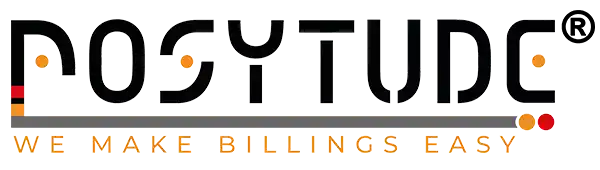What Are Some Common Challenges in Updating Firmware on Smart POS Machines?
Smart POS billing machines have transformed retail and service industries with their speed, automation, and feature-rich capabilities. But just like any smart device, these machines need regular firmware updates to stay secure, bug-free, and compatible with new technologies.
While easy billing software makes point-of-sale operations seamless, updating the firmware that controls the device’s core functions can be more complicated than it seems. Many businesses face technical hiccups, service interruptions, or compatibility issues during the update process—especially when managing multiple machines across locations.
- July 14, 2025
At Posytude, we help businesses run their POS systems efficiently—keeping everything up to date with minimal disruptions. Let’s explore the most common challenges businesses face while updating firmware on smart POS billing machines and how to overcome them.
1. Device Downtime and Business Disruption
The Issue:
Firmware updates often require device restarts or temporary shutdowns, making POS machines unavailable for use during peak hours.
Example:
A café updates its POS billing machine during lunch rush, only to lose 30 minutes of checkout capability.
The Fix:
Schedule updates during non-business hours, and use easy billing software that allows deferred updates or maintenance windows.
2. Connectivity and Network Issues
The Issue:
Firmware updates typically require stable internet access. Weak Wi-Fi or dropped connections can lead to failed or corrupted updates.
Example:
A POS machine disconnects midway through an update, rendering the device unbootable until manually reset.
The Fix:
Use offline backup firmware files, or ensure firmware updates resume from last checkpoint. Some cloud-managed POS billing systems handle this automatically.
3. Compatibility Problems with Easy Billing Software
The Issue:
Post-update, the firmware might conflict with existing versions of your easy billing software, causing crashes or UI glitches.
Example:
After updating, the POS machine stops displaying item categories correctly due to outdated app integration.
The Fix:
Always check software and firmware compatibility before updating. Partner with a provider like Posytude that offers synchronized updates across systems.
4. Lack of Remote Update Capabilities
The Issue:
Businesses with multiple branches struggle to update each POS machine manually—leading to inconsistent firmware versions and security risks.
Example:
A retail chain has to physically send IT staff to all 20 outlets for firmware updates.
The Fix:
Opt for POS billing machines with remote firmware update features, managed via centralized dashboards.
5. User Errors and Incomplete Updates
The Issue:
Non-technical staff may interrupt updates or restart devices prematurely—resulting in incomplete installations or system failure.
Example:
An employee thinks the machine is stuck and force-restarts it mid-update, bricking the POS.
The Fix:
Use automated firmware deployment with guided prompts and visual progress bars to prevent premature interruptions.
6. Security Risks During Update Process
The Issue:
Firmware updates, if not encrypted or validated, can be exploited by malware or hackers during the data transfer.
Example:
A POS machine connected to public Wi-Fi gets infected via a spoofed firmware update.
The Fix:
Always use digitally signed firmware and encrypted update channels supported by your easy billing software.
7. No Rollback Option for Failed Updates
The Issue:
Some systems don’t allow rollback to a previous firmware version, making recovery from a bad update time-consuming.
Example:
After updating, you notice a major bug, but there’s no option to revert to the previous version.
The Fix:
Choose POS billing machines that create backups before updating or include a rollback safety net.
8. Inconsistent Update Schedules Across Machines
The Issue:
Without centralized update control, different machines may run on different firmware versions—leading to bugs, UI mismatches, or inconsistent reporting.
Example:
Store A shows a newer UI than Store B, confusing staff and affecting operations.
The Fix:
Use centralized device management via easy billing software to deploy updates uniformly.
9. Storage Limitations on Devices
The Issue:
Older or budget POS billing machines may have limited onboard storage, preventing larger firmware files from installing.
Example:
An update fails repeatedly because the device lacks space to download or unpack the file.
The Fix:
Clear cache, uninstall unnecessary apps, or upgrade to a model with better hardware support.
10. Lack of Vendor Support and Documentation
The Issue:
Businesses may struggle with firmware updates if their vendor provides poor documentation, limited support, or outdated instructions.
Example:
The firmware changelog is missing, so the store has no idea what the update is fixing or changing.
The Fix:
Work with vendors like Posytude who offer transparent release notes, step-by-step guides, and live support during updates.
Top Recommendation for POS Systems
Posytude: We offer a user-friendly POS system that is ideal for small businesses and startups. It features a simple interface, robust payment processing options, and basic inventory management tools. We are a popular choice for restaurants and food service businesses. We offer advanced features such as table management, customizable menus, and integration with kitchen display systems.
Posytude provides a versatile POS solution suitable for various industries. We’re offering a range of hardware options, customizable software features, and seamless integration with third-party apps and services. Contact Us to schedule a call or call us at 8882822295.
Frequently Asked Questions (FAQs)
Yes, if your POS system supports cloud management. Solutions from Posytude allow remote, scheduled updates across all devices.
At least every 3–6 months, or as soon as security patches and major feature releases are available.
In most cases, no. But it’s always best to back up settings and transaction logs before proceeding.
Yes, as long as you use encrypted and secure connections. Avoid public or open networks during the update process.