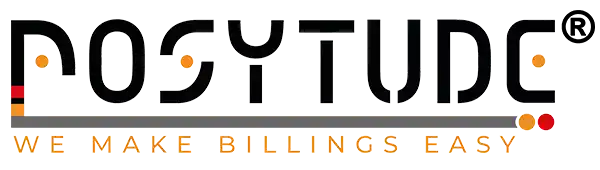What Are the Key Differences Between Integrated and Standalone POS Systems?
Choosing the right POS (Point of Sale) system can make or break how smoothly your business operates. One major decision retailers and service providers face is whether to go for an integrated POS system or a standalone POS system. While both handle transactions, the way they connect, function, and support your business operations can vary significantly.
- April 17, 2025
At Posytude, we help businesses understand the difference between these systems so they can choose the one that best fits their size, goals, and growth stage. Let’s explore the key differences between integrated and standalone POS systems, along with the pros and cons of each.
1. What Is a Standalone POS System?
A standalone POS system is a self-contained system that handles core point-of-sale functions such as:
- Sales transactions
- Receipt printing
- Basic inventory control
- Cash and card payments
It typically does not connect to other business software like accounting, CRM, or eCommerce platforms.
Example: A traditional cash register with card reader and receipt printer used in small shops or cafés.
2. What Is an Integrated POS System?
An integrated POS system connects with other software platforms and tools your business uses, such as:
- Accounting software (e.g., QuickBooks, Xero)
- Inventory and supply chain management
- eCommerce platforms (e.g., Shopify, WooCommerce)
- CRM and loyalty programs
- Employee and payroll systems
These systems synchronize data automatically and provide a centralized view of operations.
Example: A retail store using a cloud-based POS that auto-updates online store inventory and syncs sales to the accounting software.
3. Advantages of Standalone POS Systems
Cost-Effective: Usually comes with a one-time purchase cost, making it ideal for small businesses.
Simple Setup: Easy to install and requires minimal technical knowledge.
Minimal Training Needed: User-friendly interfaces, great for quick adoption.
Offline Functionality: Many standalone systems work without an internet connection.
Best For:
- Small retailers
- Startups with limited budgets
- Kiosks and food stalls
4. Disadvantages of Standalone POS Systems
Limited Features: Lack of advanced tools for marketing, analytics, or multi-location inventory.
No Integration: Manual data entry is required for accounting, CRM, or inventory updates.
Lack of Scalability: Not ideal for growing or multi-location businesses.
Increased Manual Work: Leads to human errors and wasted time managing disconnected systems.
5. Advantages of Integrated POS Systems
Real-Time Synchronization: Data flows between systems, reducing manual work.
Advanced Reporting: Track customer behavior, sales trends, and inventory insights.
Multi-Channel Sales Support: Easily manage physical stores, online shops, and marketplaces from one system.
Improved Customer Experience: Personalized marketing, loyalty rewards, and faster service.
Scalable for Growth: Add more features or users as the business grows.
Automatic Tax and Accounting Integration: Reduces errors in bookkeeping and improves compliance.
Best For:
- Growing retail businesses
- Restaurants with multiple branches
- eCommerce and omnichannel sellers
- Service providers with complex billing needs
6. Disadvantages of Integrated POS Systems
Higher Upfront or Subscription Costs: These systems often require monthly payments.
Technical Setup Needed: May require IT assistance during onboarding.
Internet Dependence: Many integrated systems need a stable connection for real-time syncing.
Solution: Choose a provider like Posytude that offers hybrid systems with offline backup features.
7. Which POS System Is Right for Your Business?
Choose a Standalone POS if:
- You’re a small business or startup with minimal tech needs.
- You don’t need advanced reporting or third-party software integration.
- Your business has a single location and straightforward operations.
Choose an Integrated POS if:
- You have multiple locations or plan to scale soon.
- You run both online and offline stores.
- You want to automate inventory, accounting, and marketing.
- Your team relies on real-time business insights to make decisions.
Top Recommendation for POS Systems
Posytude: We offer a user-friendly POS system that is ideal for small businesses and startups. It features a simple interface, robust payment processing options, and basic inventory management tools. We are a popular choice for restaurants and food service businesses. We offer advanced features such as table management, customizable menus, and integration with kitchen display systems.
Posytude provides a versatile POS solution suitable for various industries. We’re offering a range of hardware options, customizable software features, and seamless integration with third-party apps and services. Contact Us to schedule a call or call us at 8882822295.
Frequently Asked Questions (FAQs)
An integrated POS system connects with other business software like inventory, CRM, or accounting tools, while a standalone POS works independently without integrations.
Yes, some standalone systems can be upgraded or migrated to an integrated setup as your business grows.
An integrated POS system is ideal for eCommerce as it syncs online and in-store inventory, orders, and customer data in real time.
Generally, yes. Integrated systems often offer PCI-DSS compliance, encryption, and secure data syncing across platforms.