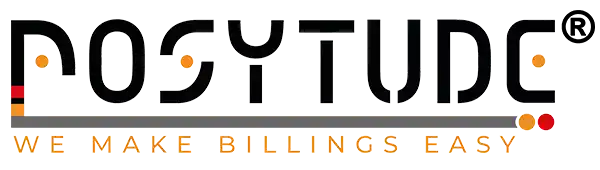How Can POS Machines Support Multi-Location Businesses?
Managing a business across multiple locations presents unique challenges, including inventory tracking, sales synchronization, employee management, and customer data consistency. A cloud-based Point of Sale (POS) system is a crucial tool that helps multi-location businesses streamline operations, improve efficiency, and provide a seamless customer experience.
- March 6, 2025
At Posytude, we provide advanced POS solutions that enable businesses to centralize control, sync real-time data, and optimize business performance across multiple locations. Let’s explore how POS machines support multi-location businesses and why they are essential for scalability.
1. Centralized Inventory Management
A multi-location POS system allows businesses to track and manage inventory across all branches from a single dashboard.
How It Works:
- Real-time inventory syncing ensures that stock levels are updated instantly across locations.
- Low-stock alerts notify managers when items need to be replenished.
- Inter-location stock transfers allow businesses to shift products between stores as needed.
- Centralized purchasing helps in bulk ordering and supplier management.
Example: A retail store with three locations can view stock availability at all stores and transfer items from one store to another to balance inventory levels.
Why It Matters:
- Prevents stockouts and overstocking.
- Reduces manual inventory tracking efforts.
- Helps businesses maintain product availability across locations.
2. Real-Time Sales and Performance Tracking
A multi-location POS system provides real-time sales insights for each store, allowing business owners to make data-driven decisions.
Key Features:
- Real-time sales reports for each store.
- Comparison tools to analyze performance across locations.
- Top-selling product insights to optimize stock and promotions.
- Custom reporting to track daily, weekly, or monthly trends.
Example: A restaurant chain owner can compare sales performance between branches and identify which location has the highest sales volume.
Why It Matters:
- Helps identify top-performing stores.
- Allows businesses to optimize pricing and promotions based on location-specific demand.
- Ensures transparency in business operations.
3. Employee and Role-Based Access Management
A POS system for multi-location businesses enables centralized employee management while allowing role-based access control.
How It Works:
- Role-based permissions ensure employees access only the features they need.
- Employee time tracking logs work hours and shifts at different locations.
- Performance analytics help evaluate employee productivity across branches.
- Secure login credentials prevent unauthorized access to sensitive data.
Example: A restaurant manager at one location can only view reports for their branch, while the business owner has access to all locations’ sales data.
Why It Matters:
- Enhances security by restricting access based on roles.
- Prevents unauthorized changes or fraudulent activities.
- Ensures better workforce management across multiple locations.
4. Multi-Location Customer Management and Loyalty Programs
A multi-location POS machine helps businesses maintain consistent customer data across all stores, ensuring a seamless experience.
Key Features:
- Unified customer profiles across all locations.
- Loyalty programs that reward customers regardless of where they shop.
- Customer data syncing ensures purchase history and preferences are accessible at any store.
- Cross-location gift cards and promotions allow customers to redeem rewards at any branch.
- Example: A customer earns loyalty points at one location and can redeem them at another, enhancing their shopping experience.
Why It Matters:
- Encourages repeat business and customer loyalty.
- Ensures personalized experiences at every store.
- Creates a unified customer experience across multiple locations.
5. Remote Access and Cloud-Based Management
A cloud-based POS system enables business owners to manage all store locations remotely from any device.
Benefits of Cloud-Based POS Systems:
- Access sales data from anywhere, anytime.
- Monitor store performance in real-time without being physically present.
- Automatic data synchronization across locations.
- Enhanced security with cloud backups and data encryption.
Example: A retail owner traveling abroad can still monitor daily sales and inventory changes for all locations from their phone or laptop.
Why It Matters:
- Enables remote business management.
- Provides real-time business insights without manual reporting.
- Ensures continuous business operations even if store managers are unavailable.
6. Integrated Payments and Multi-Currency Support
A POS system for multi-location businesses supports integrated payments, ensuring seamless transactions across all branches.
Key Features:
- Centralized payment processing with multiple payment options.
- Multi-currency support for businesses operating in different countries.
- Unified transaction reports for all locations.
- PCI-compliant security to protect customer payment data.
Example: A franchise with locations in multiple countries can process transactions in different currencies while maintaining centralized financial reports.
Why It Matters:
- Simplifies financial reconciliation and accounting.
- Enhances customer convenience with diverse payment options.
- Ensures secure and efficient payment processing across all locations.
7. Seamless Integration with Business Tools
A multi-location POS system integrates with essential business applications, ensuring smooth operations.
Popular Integrations:
- Inventory & Supply Chain Management – Automates restocking and order fulfillment.
- Accounting Software (QuickBooks, Xero) – Syncs financial transactions across locations.
- E-commerce Platforms (Shopify, WooCommerce) – Connects online and offline sales channels.
- CRM Systems (Salesforce, Zoho CRM) – Maintains customer profiles across stores.
Example: A business with physical and online stores can sync sales and inventory, preventing overselling.
Why It Matters:
- Reduces manual data entry and errors.
- Ensures consistency across all business channels.
- Improves efficiency by automating key business processes.
How Posytude Supports Multi-Location Businesses
At Posytude, we offer scalable POS solutions tailored for multi-location businesses, ensuring:
- Real-time inventory and sales tracking for all store locations.
- Cloud-based management for remote access and centralized control.
- Multi-location employee and customer management to streamline operations.
- Seamless integrations with payment, accounting, and e-commerce platforms.
- Scalable solutions that grow as your business expands.
Top Recommendation for POS Systems
Posytude: We offer a user-friendly POS system that is ideal for small businesses and startups. It features a simple interface, robust payment processing options, and basic inventory management tools. We are a popular choice for restaurants and food service businesses. We offer advanced features such as table management, customizable menus, and integration with kitchen display systems.
Posytude provides a versatile POS solution suitable for various industries. We’re offering a range of hardware options, customizable software features, and seamless integration with third-party apps and services. Contact Us to schedule a call or call us at 8882822295.
Frequently Asked Questions (FAQs)
A multi-location POS system synchronizes sales, inventory, and employee data across all branches, enabling centralized control and efficiency.
Yes, a cloud-based POS system updates stock levels in real-time, preventing overselling and ensuring accurate inventory tracking.
With cloud connectivity, business owners can monitor sales, inventory, and employee performance from anywhere.
Yes, a multi-location POS system syncs customer profiles and loyalty rewards, allowing customers to redeem points at any branch.