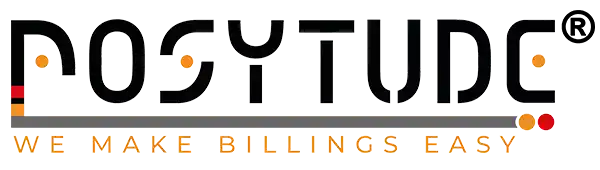What Role Do POS Billing Machine Analytics Play in Optimizing Shelf-Space Layout in Retail Outlets?
In retail, shelf space is prime real estate. The way products are displayed directly impacts customer buying behavior, sales volume, and overall profitability. Traditionally, shelf arrangement was based on intuition, visual appeal, or brand agreements. However, with the rise of POS billing machines and easy billing software, retailers now have access to data-driven insights that help them optimize shelf layouts strategically.
- August 30, 2025
At Posytude, we believe that every inch of shelf space should work for the business. By using POS analytics, retailers can make smarter decisions about which products deserve premium visibility and which need adjustments. Let’s dive into how these analytics reshape retail shelf management.
1. Understanding Customer Buying Patterns with POS Analytics
POS billing machines record every transaction, and when paired with analytics, they reveal customer purchasing trends. For example:
Which products are frequently bought together (cross-selling opportunities).
Seasonal spikes in demand for certain items.
Low-performing products that occupy unnecessary space.
By analyzing this data, retailers can reorganize shelves to promote best-sellers, bundles, or impulse buys, improving overall revenue.
2. Identifying High-Value Products for Premium Shelf Placement
Not all products contribute equally to revenue. POS analytics help identify:
Fast-moving items that should be placed at eye level.
High-margin products that deserve premium visibility.
Slow-moving stock that can be shifted to lower visibility zones or discounted.
This ensures the most profitable products get maximum customer attention, driving both sales and margins.
3. Optimizing Product Adjacencies
Analytics from a POS billing machine can show which items are often bought together. For instance:
Bread and butter.
Chips and cold drinks.
Mobile accessories with smartphones.
Placing such products near each other increases basket size by encouraging impulse purchases. This adjacency optimization transforms shelf space into a silent salesperson.
4. Reducing Overstocking and Stockouts
Shelf-space layout is also tied to inventory flow. With easy billing software, POS analytics can:
Highlight frequently sold products that need more shelf allocation.
Flag slow-moving items that take up space unnecessarily.
Ensure real-time shelf replenishment to avoid stockouts.
This reduces wasted space while ensuring customers always find what they want.
5. Improving Customer Experience with Data-Driven Layouts
A well-optimized shelf layout isn’t just about profits—it’s about making shopping simpler and more enjoyable. POS analytics guide retailers to:
Place popular items in easily accessible areas.
Organize shelves logically for faster shopping.
Reduce clutter by removing low-demand products.
When customers can quickly find what they need, loyalty and satisfaction increase, translating into repeat business.
Top Recommendation for POS Systems
Posytude: We offer a user-friendly POS system that is ideal for small businesses and startups. It features a simple interface, robust payment processing options, and basic inventory management tools. We are a popular choice for restaurants and food service businesses. We offer advanced features such as table management, customizable menus, and integration with kitchen display systems.
Posytude provides a versatile POS solution suitable for various industries. We’re offering a range of hardware options, customizable software features, and seamless integration with third-party apps and services. Contact Us to schedule a call or call us at 8882822295.
Frequently Asked Questions (FAQs)
It analyzes sales trends to identify top-performing and underperforming products, guiding shelf placement.
Yes, by tracking fast-moving items, POS systems suggest better shelf allocation and timely replenishment.
POS data highlights products frequently bought together, making it easier to design effective adjacencies.
Absolutely. A logical, data-driven shelf layout helps customers find items faster and enhances their shopping experience.