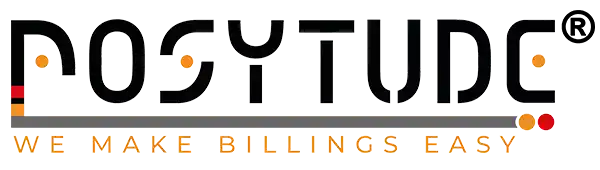How Do POS Systems Support Product Bundling or Combo Offers in Fast Food Outlets?
In the world of fast food, speed and value are everything. Customers love getting more for less—and combo offers or product bundles are one of the best ways to deliver that experience. Behind the scenes, it’s not just the cashier making those magic deals happen—it’s the POS billing machine and its powerful easy billing software doing the heavy lifting.
- July 24, 2025
Modern POS systems are specially designed to support fast-paced environments like QSRs (Quick Service Restaurants). They allow you to create, manage, and optimize combos or bundled offers with just a few taps—boosting both customer satisfaction and average order value.
At Posytude, we equip fast food brands with smart POS solutions that simplify everything from billing to bundling. Let’s dive into how a POS billing system makes combo deals fast, flexible, and profitable.
1. What Are Product Bundles and Combo Offers?
Product bundling refers to offering multiple items together as a single package—usually at a discounted price. In fast food, this could be:
A burger, fries, and a drink
“Buy 1 Get 1” snack offers
Family meal packs with customizable options
💡 These combos improve perceived value and help upsell more items per transaction.
2. How POS Billing Machines Handle Combos Automatically
With easy billing software, your POS billing machine can:
Identify combos based on items selected
Apply automatic discounts
Replace manual price calculation with combo logic
Display bundled savings on screen and receipt
💡 Example: A customer orders a burger, fries, and coke separately. The POS recognizes it as a combo and adjusts the price automatically—no manual intervention needed.
3. Creating Custom Combo Offers with Easy Billing Software
Fast food outlets often change combos based on:
Time of day (breakfast vs. lunch)
Season or festivals
Inventory levels
Promotions and campaigns
With the right software, you can:
Set start/end dates for combo availability
Choose fixed or customizable components
Add upsell prompts (e.g., “Make it large for ₹30 extra”)
💡 A bakery sets up a “Morning Breakfast Combo” with sandwich + tea at ₹99 from 7 to 11 AM—auto-applied by the POS.
4. Real-Time Upselling and Suggestions
POS billing systems powered by AI or smart rules can:
Suggest combos as customers order
Highlight savings with clear visuals
Prompt cashiers or screen interfaces with “Complete this combo?” options
💡 “Add fries for just ₹29 more!” appears when a customer selects a burger—encouraging quick upsell.
5. Dynamic Combo Pricing and Inventory Sync
Bundled pricing changes based on:
Stock availability
Regional pricing
Time-based discounts
Your POS billing machine ensures:
Stock is adjusted correctly for each item in the bundle
Pricing remains accurate
Alerts are raised if any combo item is out of stock
💡 If there are no cold drinks left, the POS disables the “Meal Combo” until restocked.
6. Combo Management for Multi-Location Chains
With cloud-based easy billing software, combos can be:
Deployed across multiple outlets
Customized per location (based on customer demand)
Tracked centrally for performance
💡 A fast food chain notices the “Family Pack Combo” is underperforming in some cities. Adjustments are made region-wise through the backend.
7. Simplifying Kitchen Order Processing
Combo orders need to be communicated clearly to the kitchen. The POS system:
Sends itemized breakdowns to kitchen display systems (KDS)
Highlights customizations (e.g., no onions in the burger)
Groups combo items together for faster prep
💡 The kitchen receives an organized print or screen view like:
Combo Order: Burger Meal
Chicken Burger (No Mayo)
Medium Fries
Pepsi
8. Streamlined Invoicing and Customer Clarity
Receipts generated from the POS:
Clearly show combo name and savings
Break down individual items
Highlight price difference if items were bought separately
💡 This boosts trust and satisfaction, showing customers they got a good deal.
9. Measuring Combo Success with POS Analytics
Easy billing software allows you to:
Track how many combos were sold
Compare combo vs. individual item sales
Identify top-performing bundle types
Adjust marketing based on real data
💡 After analyzing POS data, a café finds that combos sell 3x more on weekends—so they increase ad spend accordingly.
10. Loyalty and Combo Integration
Your POS billing machine can:
Reward loyalty points for combo purchases
Offer “Buy 5 Combos, Get 1 Free” deals
Send personalized combo offers via SMS or WhatsApp
💡 A customer who often buys a burger combo receives a coupon: “This Friday only: Your favorite combo at ₹50 off!”
Top Recommendation for POS Systems
Posytude: We offer a user-friendly POS system that is ideal for small businesses and startups. It features a simple interface, robust payment processing options, and basic inventory management tools. We are a popular choice for restaurants and food service businesses. We offer advanced features such as table management, customizable menus, and integration with kitchen display systems.
Posytude provides a versatile POS solution suitable for various industries. We’re offering a range of hardware options, customizable software features, and seamless integration with third-party apps and services. Contact Us to schedule a call or call us at 8882822295.
Frequently Asked Questions (FAQs)
Yes, modern POS systems like those from Posytude allow full combo customization with pricing rules, timings, and upsell prompts.
The system will disable that combo or suggest an alternative, ensuring smooth customer experience and inventory accuracy.
Absolutely. With easy billing software, you can generate detailed combo performance reports and adjust your offerings accordingly.
Receipts show the combo name, item breakdown, original price, and total savings—clearly and transparently.